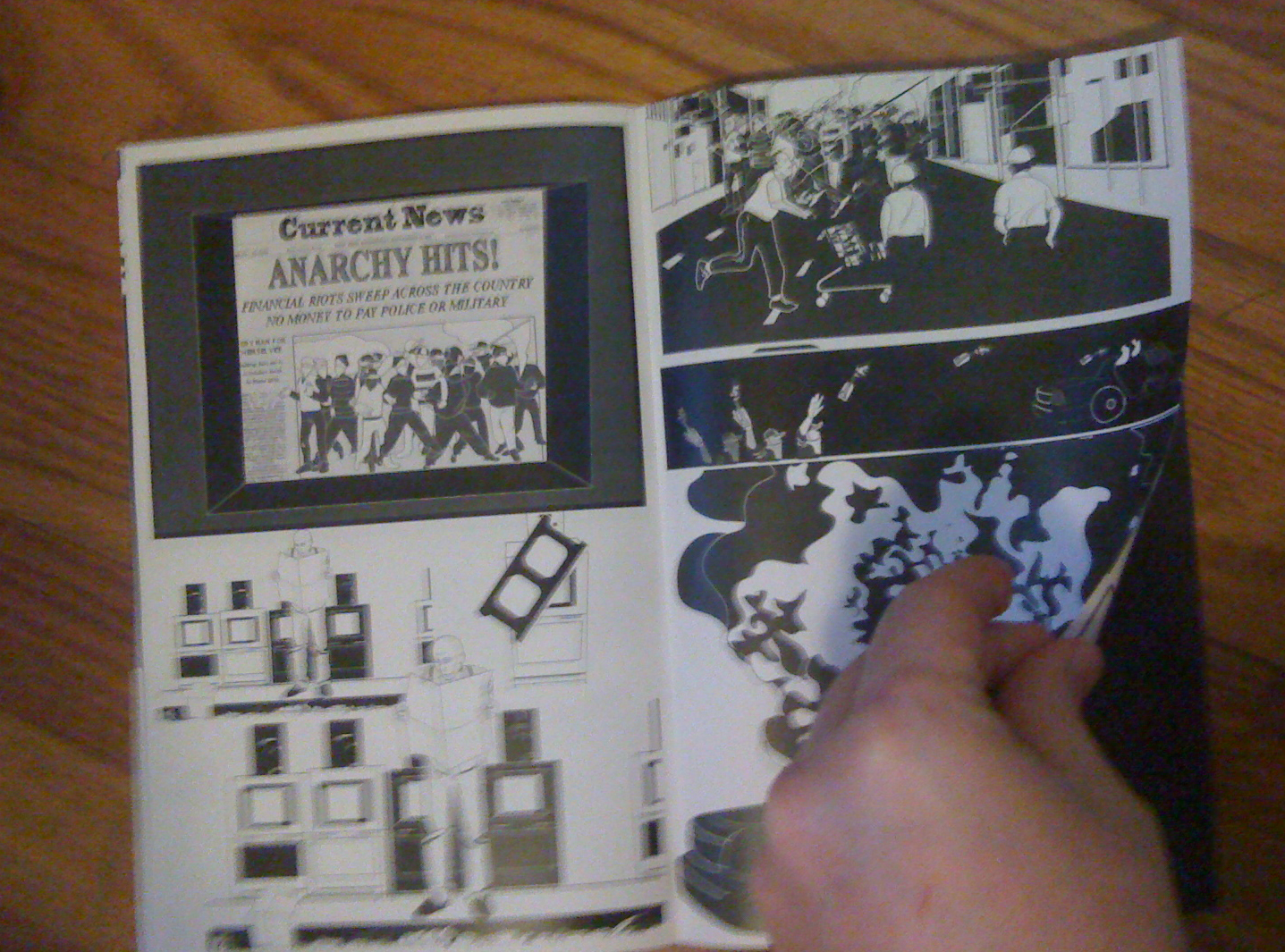 Of all the things I have covered in this blog about web comics, the one thing that seems to be asked the most is “how to start a webcomic“.
Of all the things I have covered in this blog about web comics, the one thing that seems to be asked the most is “how to start a webcomic“.
Since I have a blog about learning to be an independent comic book creator and starting a web comic is an important part of the independent comic world, I’ll go ahead give you a simple checklist to get started.
Read then ACT!
Before I jump into the list I want to give you a little heads up on most people reaction to this post.
Many of you will read this and never act on it.
My hope is that you will not fall into this category, but it is absolutely crucial to get started as soon as you can. In fact, after you finish reading this article you need to get started on step 1 because if you don’t, you have a high probability of joining all those that have read before you and those that will read in the future but never have their comic created or published online.
The Want to Create
I once heard a statistic that 80% of the people you meet want to one day write a book. Do you realize how many of the people you know will write a book? Probably zero, but statistically one or two.
We all want to create something but we don’t want to go through all the hoops, have all the stress, and add more work to our lives.
This is why first step is asking yourself some important questions.
How to start a webcomic in 10 steps
STEP 1: Ask yourself, “Do I really want to create a web comic?”
If your immediately say “yes”, I recommend you take a few hours to really think it over. Are you ready to put weeks, months, and eventually years into a project that has a high probability of making you no financial return?
Think of your project as a labor of love more than a business opportunity.
STEP 2: Create the concept Bible
Basically you want to put all your ideas on to paper. Create sketches of the characters, design the world they live in, figure out what art style your going to use, etc, etc.
You also want to make sure to Google the title you want to use in order to confirm there is not a comic with the same name already out there.
Step 3: Set up Social Network / Web Presence
You want to build a presence on all the popular Social Media sites from the beginnnig.
Specifically:
- YouTube
And if time
- Google+
- Deviant Art
This is for Three reasons:
- Build a following: When you’re ready to launch you want to have people to tell.
- Get feedback: You can see what people respond to and what people ignore or dislike.
- Networking: Contact other creators you can learn from and show them what your working on.
Basically you will be putting up sketches, preliminary drawings, jokes in written forms, post quotes from your characters, and be creative.
STEP 4: Write the script
Next write a script for at least a few months of your comic. You can get away with just writing the first one, but when you get in the situation where you can’t find time to write or you hit writers block you will be very thankful you wrote that far ahead.
STEP 5: Get domain and web hosting
Now that you have your script ready, go ahead and purchase your domain and hosting. I personally use Hostmonster.com and have for all my website for several years. Other common webhosts are Host Gator or Blue Host. I can’t vouch for them or any other hosts because I have always used Hostmonster.com.
If you use this link you can get hosting for $4.95 a month for a year and I also get a few dollars for you using my link. Don’t feel obligated to follow my link, but if you are going to get hosting with hostmonster anyways and you would like to help fund the jasonloveslife.com website, I would greatly appreciate you using my link by clinking here.
 STEP 6: Create a few pages
STEP 6: Create a few pages
At this point I recommend taking your script and your bible to create a few comic pages you plan on publishing on the site. I would do at least a months worth of images to have some back-up, but do as many as you feel comfortable with doing.
This is also a good time to calculate how long it takes you to make a page. That way down the road you can plan out a production schedule.
STEP 7: Install and set up WordPress
Now is the time for you to install and set up your wordpress blog.
Here is a video that explains the process:
STEP 8: Edit your site & choose launch date
Here you want to choose your theme, add plug ins, and widgets. If you are already confused, you can go to https://my.hostmonster.com/cgi/help/started under the “build a website” section where hostmonster explains how to do all that.
Once you feel your site is ready, plan to launch the site live in 10 days. Make it so anyone who goes to your site can not read the comic pages, but have a page that says the launch date. You might want to add a count down clock if you can find a plug in that will do it for you.
STEP 9: Promote Launch Date
Remember all that social media presence you have been building up? All those facebook “likes”, twitter “followers”, YouTube “Subscribers”? Now is the time to strike and let them know in 10 days your website goes live for the world to see. For those 10 days you need to hype it up, ask people to share, do crazy count down photos, and anything else you can come up with.
Have fun and promote the heck out of the big day!
STEP 10: Launch Big and keep going
It’s go time!
On this day you want to blast all your social media sites with photos, links to your site, and make sure to thank all those that helped. Remember this is your first day of being a legitimate web comic book creator; enjoy your day!
A few things to remember before you launch:
Make sure your site is working and all your links are in tact before promoting. Having people arrive to your site and find broken links can be very embarrassing.
Have at least 5 or 6 pages for your launch so that people can get a feel for what the website is going to be about.
Tell readers on every page how often and when the website updates.
You’re a Web Comic Creator, now what?
Now you have followed all the steps in how to start a webcomic, your work is not over. You want to make sure to stick to your word and update every week. Stay active on your social networks, optimize your website, consider producing your first merchandise, and most important have fun.
If you subscribe to this blog, we should be covering all those things.
You can subscribe through RSS by clicking here.

